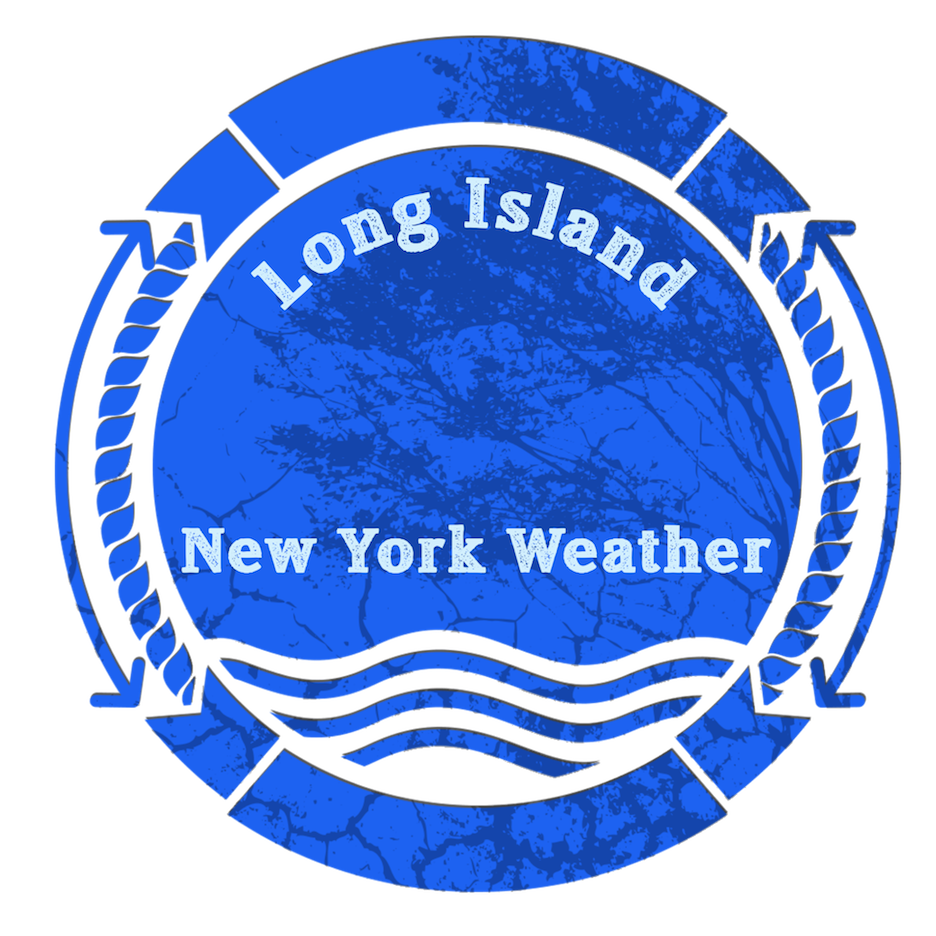You can generate desired sticker by specifying some parameters in the URL:
-
text - stickers containing text
-
color1 - first color of the two-color combination, corresponds to the available color themes for the template
-
color2 - first color of the two-color combination, corresponds to the available color themes for the template
-
parameter - those stickers that only show one parameter, options:
- T - temperature
- H - humidity
- P - pressure
- W - wind speed
- G - wind gust
- A - apparent temperature
- D - dewpoint
- S - solar radiation
-
sticker types available:
-
sticker800_170 - sticker 800 x 170 px
-
sticker800_150 - sticker 800 x 150 px
-
sticker200_250 - sticker 200 x 250 px
-
sticker200_120 - sticker 200 x 120 px with text
-
sticker200_120icon - sticker 200 x 120 px with icon
-
sticker150_30 - sticker 150 x 30 px
The URL of the image will therefore look like this:
....YOUR PAGE URL ... /plugins/stickers/sticker200_120.php?parameter=T&text=Hello&color1=grey&color2=dark_red
The 800x170px sticker also shows image of your station. What you need to do to show the correct image is very simple. In the plugin folder there is another directory called "stations". Inside this directory you will find images for various station models. Choose the one you want. Take this file and paste it directly in the sticker plugin folder. You will see there is already a file station.png, this is the default. What you need to do is simply replace this file with the one you choose - i.e. delete the original station.png, paste one from the stations folder and rename it again to station.png.
Below are some examples, you can view the image URL to see the parameters used for that particular sticker.